When it comes to offering Digital Collectibles (DCs) through your Shopify store, using Certify™ is an easy choice, especially as it's largely automated.
Designed to streamline with Shopify Admin, Certify™ works seamlessly with the native Shopify dashboard that you’re already familiar with.
There are 3 different options for you to create DC offerings.
No matter which option you choose, Certify™ Digital Collectibles do not require any crypto to be claimed, all that’s needed is an email address which will be used to deliver the ‘Claim Digital Collectible’ link.
1. Variable auto add and auto fulfil for digital twins
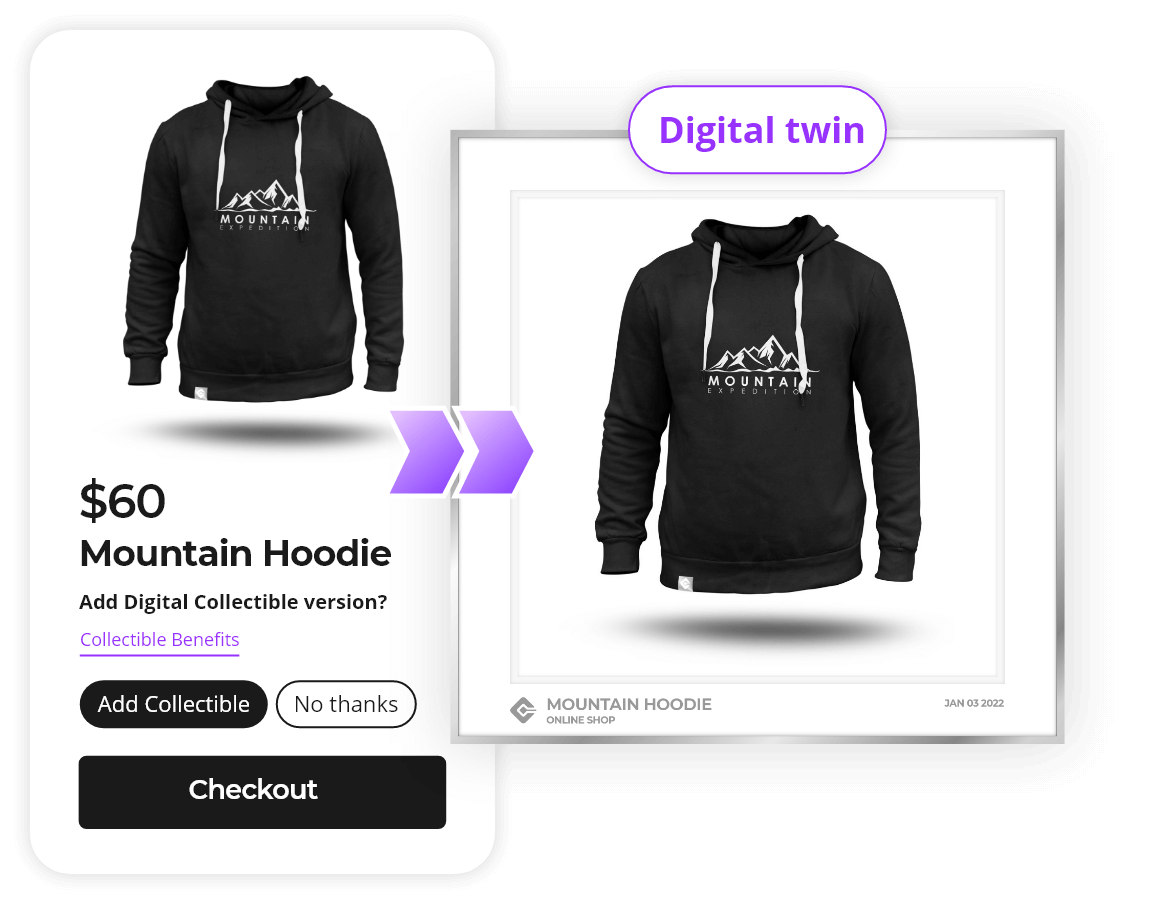
This setting automatically generates a digital twin (Digital Collectible) offering alongside any existing products of your choosing. They’re referred to as ‘digital twins’ because by default, the Digital Collectible will contain the product image, name, description (and more) of the product page it belongs to.
For example, if you’re the owner of an apparel store, you can create a digital twin of your popular hoodies, and offer it as an option alongside the physical product.
Any products with this setting enabled will display an option (variable) for your customers to add a Digital Collectible to the order. You can customise the pricing of the DC independently to the product it is paired with, as the Digital Collectible offering is its own separate product.
Once purchased, the Digital Collectible will be minted and delivered to the customer automatically with no involvement required from your end.
2. Digital Collectibles only (manual and auto fulfilment)
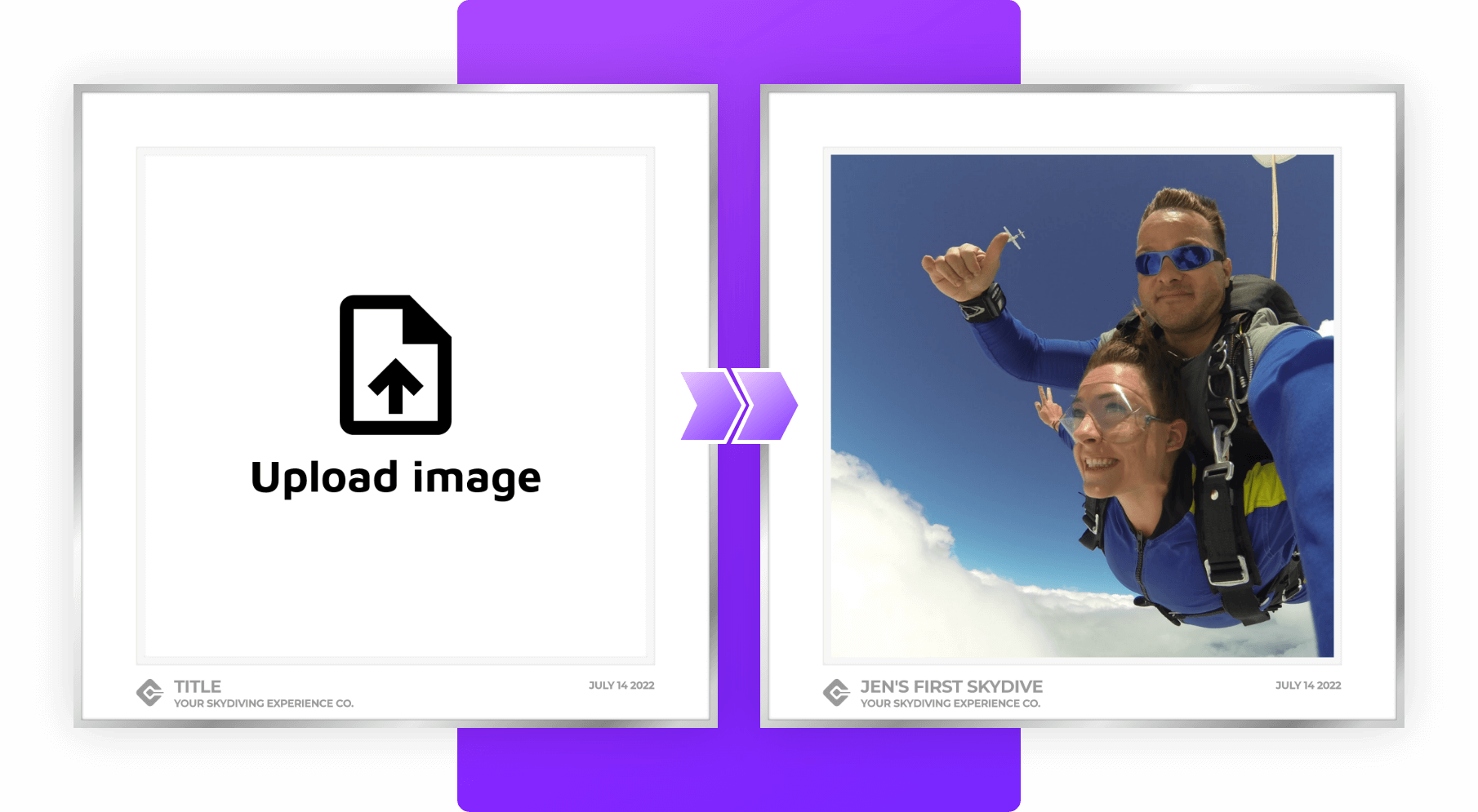
This is the best option if you want to sell Digital Collectibles independently from other products (not as an add-on option). You can still configure these to be digital twins, and retain all existing product information as the first option we discussed, which also allows for auto fulfilment.
However this option allows the opportunity to get more creative with your offerings. Personalised DCs are a good use case, especially if you have specific requirements or ideas on how your community would like to use or interact with the Digital Collectibles your store sells.
Maybe you sell skydiving experiences and offer Digital Collectibles as a completion achievement. You can manually upload the photos of the participants, additional information to be stored as metadata, and manually fulfil the order yourself. All that is required for DC delivery from Certify™ is the customer’s email address.
Or in a different example, your Digital Collectibles might be sold as digital keepsakes. You can allow your customers to upload their own image file to be used as the Digital Collectible artwork (e.g. a picture of their daughter on her 6th birthday), and let them add additional information to be stored as metadata (e.g. Emma’s 6th birthday party, July 11th 2022). Once all data is added and the DC is purchased by your customers, fulfilment can happen automatically or you can choose to manually fulfil the orders once you’ve reviewed the file and information submitted.
This option is little more involved, but strengthens your store’s community as it becomes a lot more personalised.
3. Digital twins with manual fulfilment to change images
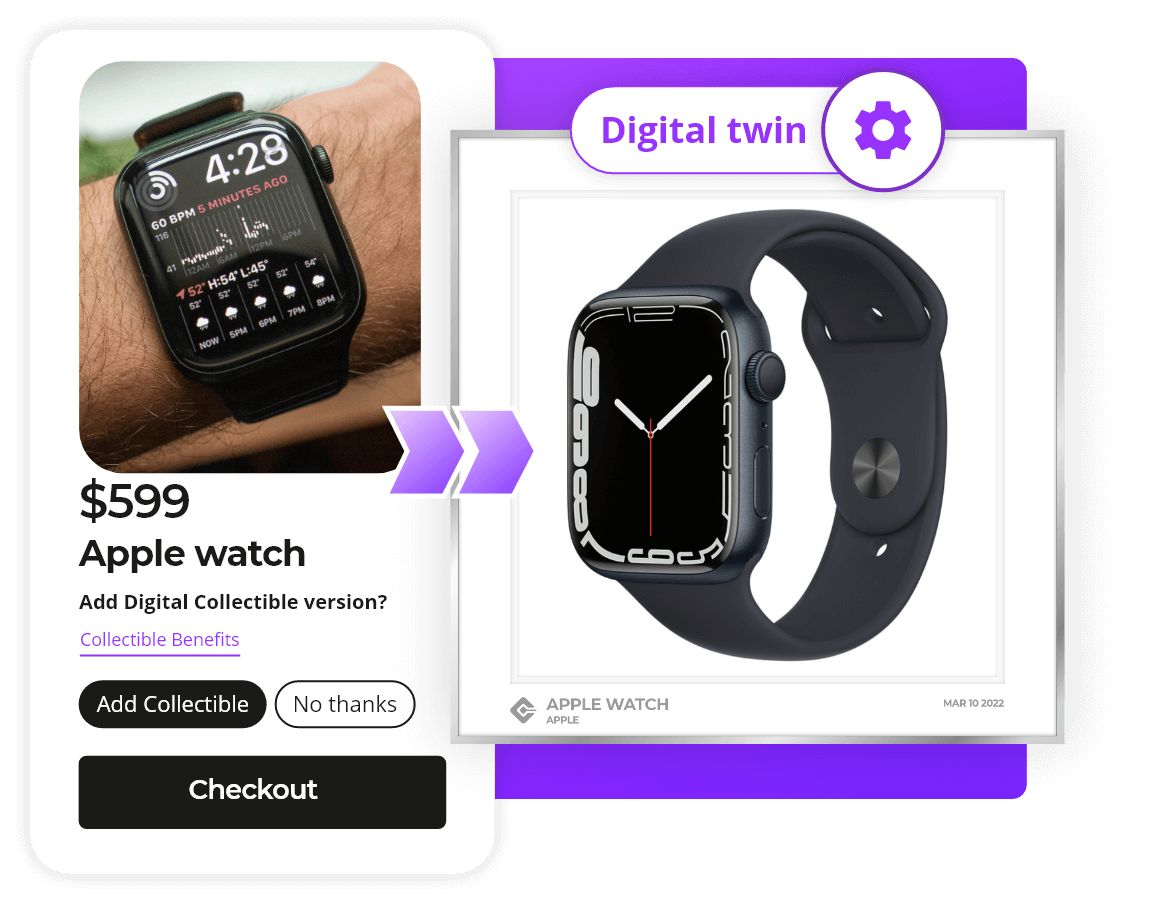
Similar to the first option, but with the ability for you to manually change the image displayed on the Digital Collectible. This is useful if the existing product images are in a specific format, aspect ratio, or have a colourful background (maybe to match your theme) which will not display correctly or look visually pleasing on the DC.
In this case you can still retain all original product information and simply swap out the product image used as the DC artwork.
Disclaimer
The views and opinions expressed on this website are solely those of the original authors and other contributors. These views and opinions do not necessarily represent those of Certify staff, and/or any/all contributors to this site.